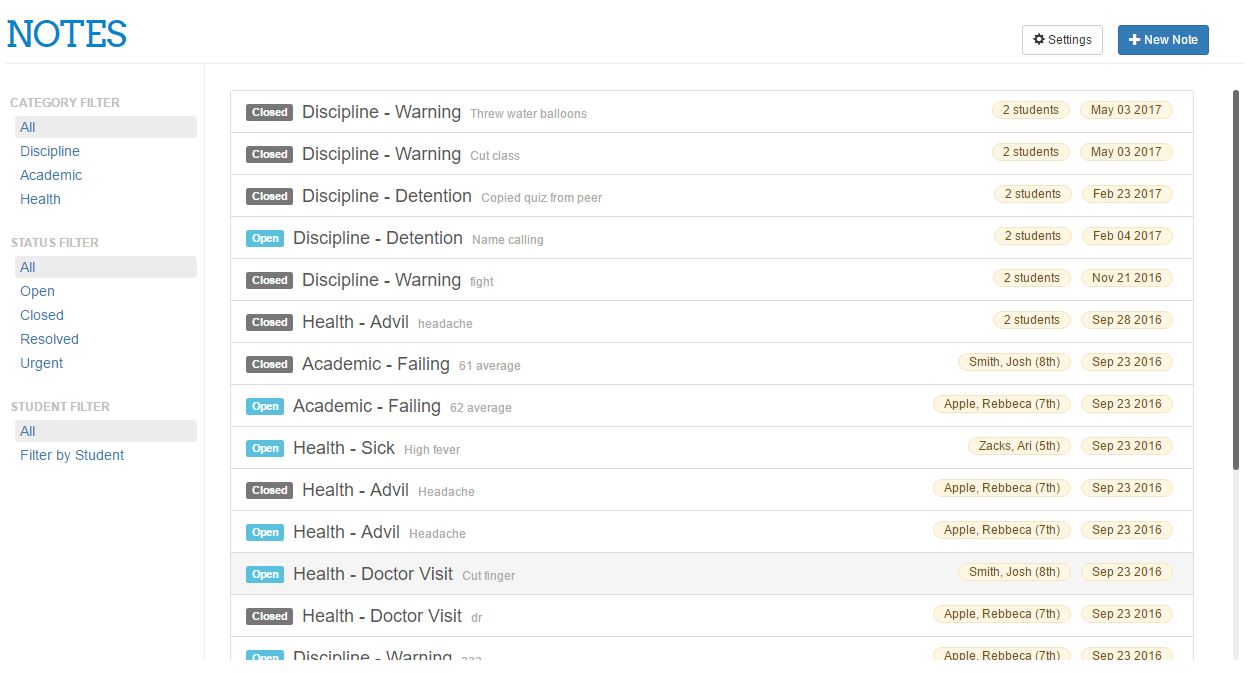Writing Notes
Teachers and staff members can log into ParentLocker to write a Note.
- First, a category and sub-category is chosen (for example, Disciple: Warning; or, Academic: Failing)
- Students involved are tagged in the note, and details about the incident are recorded. Files can also be attached to the note.
- Reviewers are added to be notified of the new note; for example, the Dean of Students can be added as a reviewer to be notified of all discipline related notes.
- Privacy for the note is set, so that only selected users can read the note.
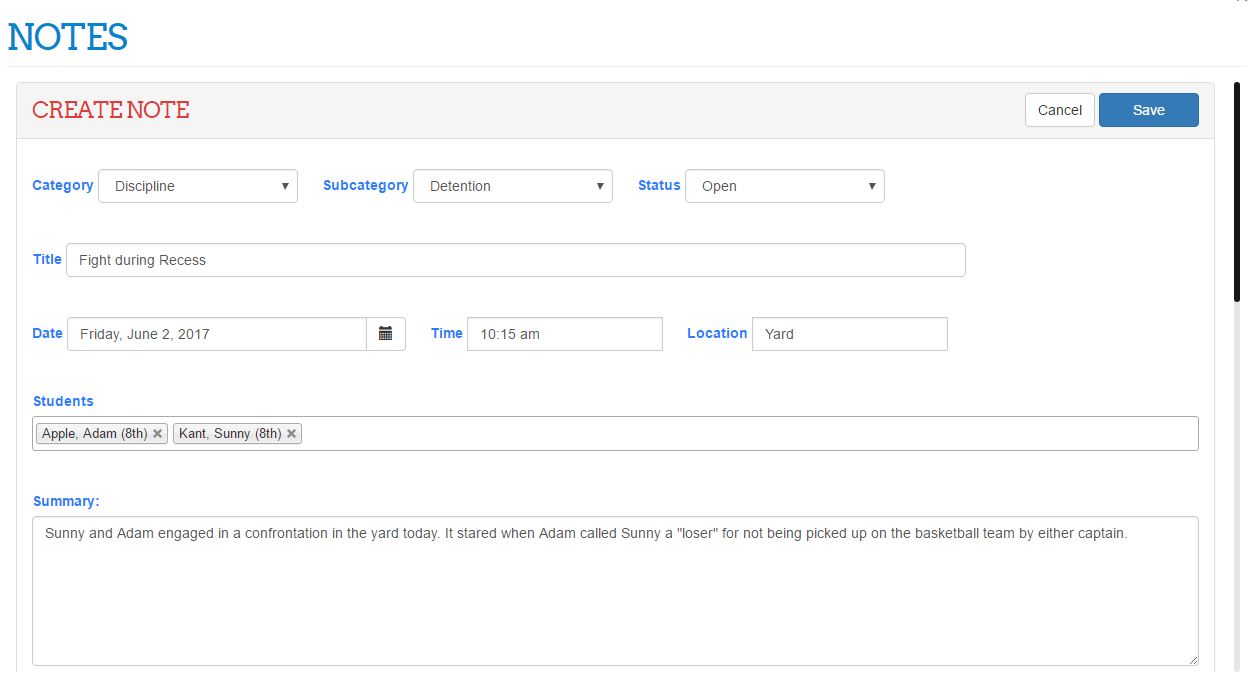
Click image to enlarge.